Are you tired of missing out on your favorite NBA games because of frustrating League Pass problems? You’re not alone.
Whether it’s buffering, login issues, or blackout restrictions, these glitches can ruin your game-day experience. But don’t worry—understanding what’s causing these problems and how to fix them can get you back courtside in no time. Keep reading to discover simple solutions that will help you enjoy every slam dunk and buzzer-beater without interruption.
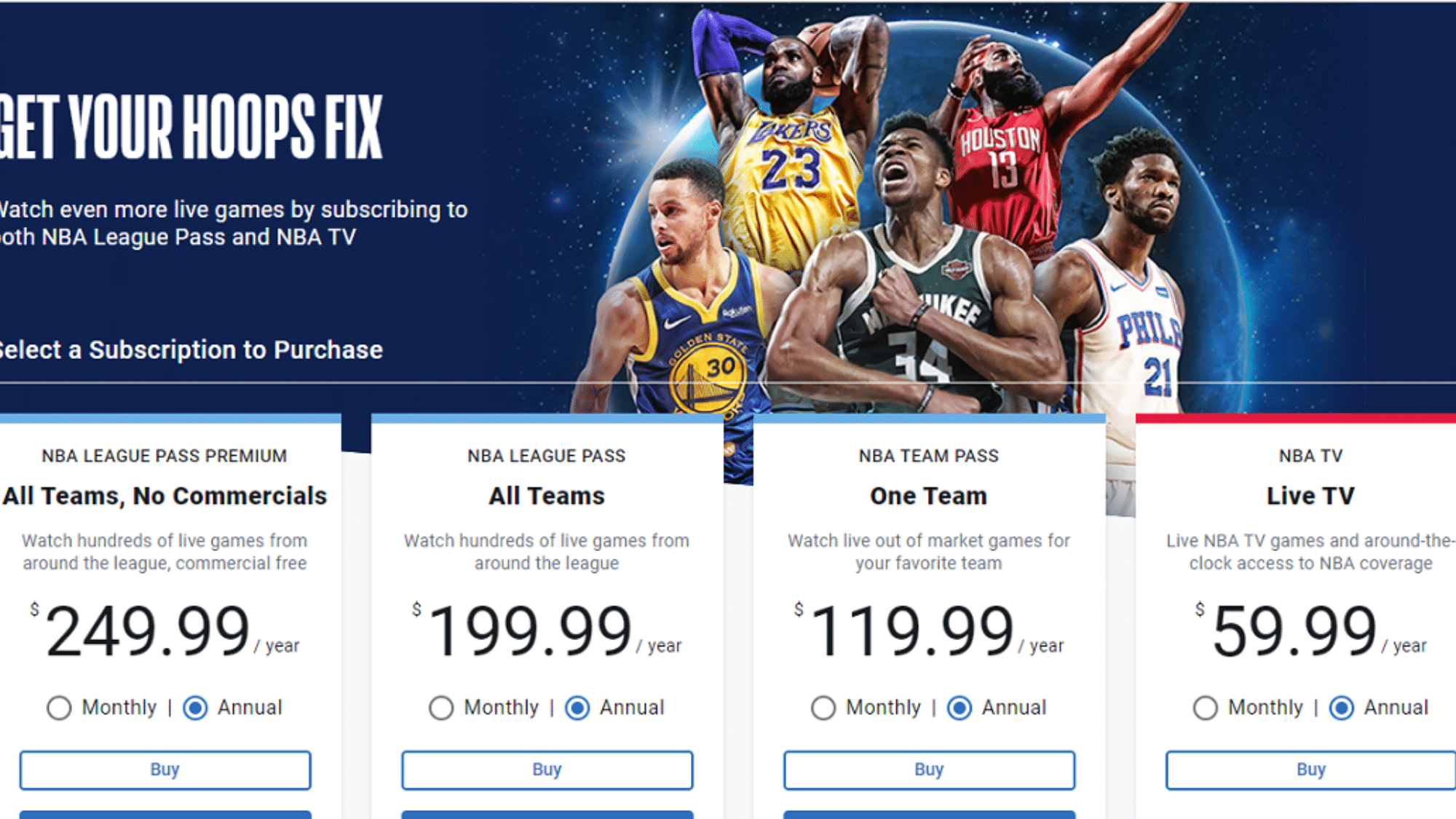
Credit: www.cuindependent.com
Common Nba League Pass Issues
NBA League Pass offers fans access to live games and highlights. Yet, users face some common problems that affect their experience. These issues disrupt viewing and cause frustration. Understanding these problems helps users find quick solutions.
Streaming Buffering And Lag
Buffering slows down the live stream. It causes pauses and interrupts the game. Lag happens when the video delays behind real-time action. Slow internet or server overload often causes these issues.
Login And Authentication Errors
Login problems stop users from accessing their accounts. Authentication errors occur when the system does not recognize credentials. These issues can happen due to password mistakes or server faults.
Blackout Restrictions
Blackouts block certain games in specific areas. This happens because of local TV rights. Fans may see a message instead of the live game. It limits access to some content on League Pass.
App Crashes And Freezes
The app may crash or freeze during use. This stops the stream and requires restarting. App bugs or outdated software versions often cause these failures.
Audio And Video Sync Problems
Sync issues cause sound and picture to mismatch. Voices may come before or after the action. This disrupts the viewing experience and can be distracting.
Troubleshooting Streaming Buffers
Streaming NBA League Pass can sometimes freeze or buffer. This can spoil the excitement of watching live games. Troubleshooting these issues helps you enjoy smooth streaming without interruptions.
Simple steps can fix most buffering problems quickly. Check your internet, restart devices, and close extra apps. These actions improve the streaming quality and reduce delays.
Check Internet Speed And Stability
Streaming needs a fast and steady internet connection. Use a speed test tool to check your download speed. NBA League Pass usually requires at least 5 Mbps for good quality.
Unstable internet causes buffering and pauses. Move closer to your Wi-Fi router or use a wired connection. Avoid sharing the network with many users during the game.
Restart Devices And Router
Restart your streaming device to clear temporary glitches. Turn off your phone, tablet, or smart TV, then turn it back on. This simple step often fixes streaming problems.
Restart your router too. Unplug it, wait 30 seconds, then plug it back in. This refreshes your internet connection and can stop buffering issues.
Close Background Applications
Other apps can use internet and slow down your stream. Close all unnecessary apps running in the background. This frees up bandwidth and improves streaming speed.
Check for automatic updates or downloads. Pause or stop them to avoid interruptions during the game. Less competition for internet means smoother NBA League Pass playback.
Resolving Login And Account Errors
Login and account errors can stop you from enjoying NBA League Pass. These issues often block access or cause frustration. Fixing them usually takes a few simple steps. This section guides you through easy fixes to get back to watching quickly.
Resetting Passwords
Start by resetting your password if you cannot log in. Visit the NBA League Pass login page and select “Forgot Password.” Enter your email address linked to the account. Check your inbox for a reset link. Follow the instructions to create a new password. Use a strong, memorable password to keep your account safe.
Clearing Cache And Cookies
Browser cache and cookies can cause login problems. Clear them to remove outdated data. Open your browser settings and find the privacy or history section. Choose to clear cache and cookies for all time or recent period. Restart the browser and try logging in again. This step often fixes loading and login errors.
Updating Payment Information
Expired or incorrect payment details can block account access. Check your payment info in your NBA League Pass account settings. Update credit card numbers or billing addresses if needed. Save changes and retry your subscription or login. Accurate payment information helps avoid service interruptions.
Credit: www.reddit.com
Bypassing Blackout Restrictions
Blackout restrictions often block NBA League Pass users from watching local games. These rules stop live streams in certain areas to protect local TV rights. Many fans face frustration when their favorite teams are blacked out. Finding ways to bypass these blocks can help viewers enjoy more games.
Using Vpn Services
VPNs change your online location by routing traffic through another place. This can help bypass blackout rules by making it seem you are somewhere else. Choose a VPN with fast, reliable servers in allowed regions. Note that some VPNs may not work with NBA League Pass. Test different servers to find one that streams smoothly.
Checking Local Broadcast Rules
Local broadcast rules decide which games appear on regional channels. These rules cause blackouts on NBA League Pass. Check your area’s broadcasting schedule to know which games are blacked out. Some games may air on local TV or cable networks. Knowing these helps plan your viewing options better.
Alternative Viewing Options
Besides NBA League Pass, local sports channels often show games live. Streaming services may carry local channels, offering another way to watch. Radio broadcasts provide live commentary and game updates. Social media and sports apps share highlights and scores quickly. Combining these options keeps you connected to NBA action.
Fixing App Crashes And Freezes
App crashes and freezes can ruin your NBA League Pass experience. Watching your favorite team should be smooth and fun. Fixing these issues often requires simple steps. These quick fixes help the app run better and stop interruptions.
Updating The Nba League Pass App
Old app versions cause many problems. Updates fix bugs and improve performance. Check your app store for the latest update. Install it to avoid crashes and freezes. Updates keep the app stable and fast.
Reinstalling The Application
Sometimes, reinstalling the app solves hidden issues. Uninstall NBA League Pass from your device. Restart your device before reinstalling. Download the app again from the official store. This step clears corrupted files and resets settings.
Ensuring Device Compatibility
Not all devices work well with NBA League Pass. Check if your device meets the app’s requirements. Older devices may struggle with new updates. Using compatible devices reduces crashes and freezes. This helps the app run smoothly during games.

Credit: www.reddit.com
Correcting Audio And Video Issues
Audio and video problems can spoil your NBA League Pass experience. Clear sound and smooth video make watching games enjoyable. Fixing these issues quickly helps you catch every play without frustration.
Simple steps can improve your streaming quality. Adjusting settings and syncing sound with video can solve most problems. Changing streaming quality also helps if your internet is slow.
Adjusting Audio Settings
Start by checking your device’s audio settings. Make sure the volume is not muted or too low. Try switching between headphones and speakers to find the best sound. Also, check NBA League Pass audio options inside the app. Sometimes, toggling audio tracks fixes sound issues.
Syncing Audio And Video Manually
Audio and video can get out of sync. This causes a delay between what you see and hear. Some devices allow manual syncing in settings or apps. Look for options to adjust audio delay or sync. Move the audio forward or backward by small steps. Test after each change until sound matches the video perfectly.
Switching Streaming Quality
Low internet speed can cause poor video and audio quality. NBA League Pass lets you change streaming quality. Choose lower resolution to reduce buffering and lag. Higher quality needs faster internet. Switching quality helps balance smooth playback and clear picture. Try different settings to find the best option for your connection.
Preventive Measures For Smooth Streaming
Streaming NBA games without interruptions is key for fans. Many face issues that disrupt their viewing experience. Taking some simple steps can help keep the stream smooth and clear. These steps reduce buffering and improve video quality. Follow these preventive measures to enjoy games without frustration.
Regular App Updates
Updating the NBA League Pass app is important. App updates fix bugs and improve performance. Older versions may have glitches causing streaming problems. Check for updates often and install them quickly. This keeps the app running smoothly on your device.
Maintaining Strong Internet Connection
A stable internet connection supports smooth streaming. Use a fast Wi-Fi or wired connection whenever possible. Avoid weak or spotty signals that cause buffering. Close other apps using the internet during the game. This helps keep your stream clear and uninterrupted.
Using Supported Devices
NBA League Pass works best on supported devices. Check the official list of compatible devices before streaming. Unsupported devices may have issues playing the content properly. Use the latest operating system versions for better compatibility. This ensures the app runs without crashes or lags.
When To Contact Nba Support
Knowing when to contact NBA Support can save time and reduce frustration. Some problems are simple and fix quickly. Others need expert help. Recognizing these situations helps you get back to watching games faster.
Identifying Persistent Problems
Check if the problem happens more than once. Temporary glitches often clear up by restarting the app or device. Persistent problems include login failures, payment issues, or streaming errors. Note if the issue appears on different devices or networks. Persistent problems usually need support help.
Preparing Information For Support
Gather key details before contacting support. Include your account email and subscription type. Note the device and app version you use. Write down the error messages or codes shown. Describe what you tried to fix the problem. Clear information helps support solve issues faster.
Using Nba Support Channels
NBA offers several ways to get help. Visit the official NBA League Pass support website for guides. Use live chat for quick responses during business hours. Email support for detailed or complex issues. Social media pages sometimes answer common questions. Choose the channel that fits your problem and timing.
Frequently Asked Questions
What Are Common Nba League Pass Streaming Issues?
Streaming problems often include buffering, freezing, or poor video quality due to internet or app glitches.
How To Fix Nba League Pass Login Problems?
Check your username and password, clear app cache, or reset your password to solve login issues.
Why Does Nba League Pass Show Blackouts?
Blackouts occur due to local TV rights blocking live game streams in certain areas.
Can Nba League Pass Work On Multiple Devices?
Yes, but there is a limit on how many devices can stream simultaneously.
How To Report Nba League Pass Technical Problems?
Contact NBA support via their website or app for help with technical issues.
Conclusion
NBA League Pass problems can be frustrating for fans. Streaming issues, delays, and crashes affect the experience. Finding quick fixes helps enjoy the games better. Keep your app updated and check your internet connection. Restart your device if problems continue.
Contact support when needed for faster solutions. Patience goes a long way during technical glitches. Enjoying basketball should be simple and smooth. Stay informed about updates to avoid issues. Watching your favorite teams deserves no interruptions.
