Is your Samsung refrigerator showing a water filter alert that just won’t go away? You’re not alone.
Many users face this small but annoying issue after changing the water filter. The good news is, resetting the water filter indicator is easier than you think—and it helps keep your fridge running smoothly. You’ll discover simple, step-by-step instructions to reset your Samsung refrigerator’s water filter.
By the end, you’ll have your fridge back to perfect working order and enjoy fresh, clean water again. Keep reading to learn how to take control of your fridge’s filter system right now.
Signs To Reset Filter
Knowing when to reset the water filter on your Samsung refrigerator helps keep water clean and fresh. The filter removes impurities, but it gets full over time. Recognizing the signs to reset ensures your fridge works well and your water tastes good.
When To Reset
Reset your water filter every six months or after using about 300 gallons. Dirty filters reduce water flow and taste. Watch for changes in water quality or slower ice making. These signs show the filter needs resetting or replacing.
Filter Indicator Light
The filter indicator light on your Samsung fridge is a helpful guide. It turns on or changes color when the filter needs attention. A red or orange light means it’s time to reset. This simple signal keeps you on track without guessing.
Locate Water Filter
Resetting the water filter on a Samsung refrigerator is quick and easy. Press and hold the water filter reset button until the light turns off. This keeps your water fresh and your fridge running well.
Finding the water filter in your Samsung refrigerator is the first step to reset it. The filter keeps your water clean and fresh. Knowing its location helps you change or reset it quickly. Most Samsung models place the filter in easy-to-reach spots.
Understanding where the filter sits saves time. It also ensures you handle the right part. Let’s explore where you can usually find the water filter.
Common Filter Locations
Many Samsung refrigerators have the water filter inside the fridge compartment. Look near the top right corner or behind the crisper drawers. Some models place it in the base grille at the bottom front.
Other refrigerators have the filter behind a small cover inside the fridge. This cover may snap or twist off. Check your user manual if unsure. The filter’s spot depends on the model you own.
Removing The Old Filter
Turn off the water supply before removing the filter. This step prevents leaks and spills. Twist the filter counterclockwise to unlock it. Pull the filter straight out gently to avoid damage.
Some filters have a release button to press before pulling. Keep a cloth nearby to catch any water drips. After removal, prepare the new filter for installation or reset the system as needed.
Install New Filter
Installing a new water filter in your Samsung refrigerator is simple. This step ensures clean and fresh water. It keeps your fridge working well and your water safe to drink. Follow clear steps for the best results.
Choosing The Right Filter
Choose a filter made for your Samsung model. Use original Samsung filters for best fit and quality. Check the model number on your fridge or in the manual. Avoid generic filters that might not work well.
Proper Installation Steps
Turn off the water supply before you start. Open the filter cover inside the fridge. Remove the old filter by twisting it counterclockwise. Take the new filter out of its package. Remove the protective cap from the new filter. Insert the new filter into the slot. Twist it clockwise until it locks in place. Close the filter cover securely. Turn the water supply back on. Run water for a few minutes to clear air and loose particles.

Credit: www.wikihow.com
Resetting The Filter Indicator
Resetting the filter indicator is important after changing the water filter. It keeps your Samsung refrigerator running smoothly. The indicator tells you when to replace the filter. Resetting it helps avoid confusion and ensures clean water.
The process is simple. Two common ways to reset the filter indicator exist. One uses the control panel. The other uses manual reset methods. Both are quick and easy.
Using The Control Panel
Start by locating the control panel on your refrigerator. Look for the “Filter Reset” or “Water Filter” button. Press and hold this button for about 3 seconds. The filter light should blink or turn off. This means the reset is complete. Now, the indicator shows the filter is fresh. Check your user manual if your model has a different button.
Manual Reset Methods
Some Samsung refrigerators need manual reset steps. First, open the fridge door. Press and hold the “Ice Type” or “Alarm” button. Keep it pressed for 10 seconds. The filter light will turn off. This confirms the reset. If no buttons work, try unplugging the fridge for 5 minutes. Plug it back in and check the indicator. This resets the system and clears the filter alert.
Troubleshooting Tips
Troubleshooting water filter issues on your Samsung refrigerator can save time and frustration. This section helps you fix common problems quickly. Follow these easy steps to keep your water fresh and clear.
Filter Light Won’t Reset
Sometimes the filter light stays on after replacement. This means the reset process did not complete. First, press and hold the reset button for three seconds. The button is usually on the display panel. If the light stays on, unplug the fridge for one minute. Plug it back in and try resetting again. Check the user manual for exact reset steps. If the light still won’t reset, the system may have a software issue. Contact Samsung support for further help.
Water Taste Issues
Bad taste or odor from water signals a filter problem. The filter might be old or clogged. Replace the water filter every six months. Run cold water for a few minutes after installing a new filter. This flushes out any loose carbon particles. Clean the water dispenser nozzle regularly to avoid bacteria build-up. If the taste does not improve, check your water source. Sometimes the problem is outside the fridge. A professional water test can help identify issues.
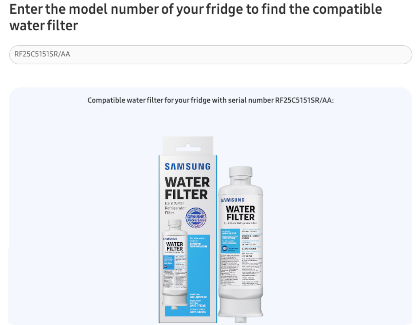
Credit: www.samsung.com
Maintenance Tips
Proper maintenance of your Samsung refrigerator’s water filter keeps water clean and tastes fresh. Regular care prevents issues and extends filter life. Follow these simple tips to maintain your water filter effectively.
Filter Replacement Frequency
Change the water filter every six months for best results. Old filters reduce water flow and may let impurities through. Check your refrigerator manual for model-specific guidance. Mark the date of replacement to track when the next change is due.
Keeping The Filter Area Clean
Wipe the filter area regularly with a soft cloth. Remove any dust or debris to avoid clogging. Clean hands before handling the filter to prevent contamination. Keep the area dry to stop mold or mildew growth. Clean surroundings help the filter work properly and last longer.

Credit: www.samsung.com
Frequently Asked Questions
How Do I Know When To Reset My Samsung Fridge Water Filter?
The water filter indicator light turns on when it’s time to reset the filter.
What Are The Steps To Reset The Water Filter On Samsung Fridge?
Press and hold the water filter reset button for 3 seconds until the light turns off.
Can I Reset The Water Filter Without Replacing It?
Reset only after replacing the filter to keep water clean and the fridge working well.
How Often Should I Replace And Reset The Samsung Fridge Water Filter?
Replace and reset the water filter every 6 months or as the indicator suggests.
What If The Water Filter Reset Light Won’t Turn Off?
Try pressing and holding the reset button longer or check if the new filter is installed correctly.
Conclusion
Resetting the water filter on your Samsung refrigerator is simple. Follow the steps carefully to avoid any mistakes. Regular resets keep water fresh and tasting good. It also helps your fridge work better and last longer. Don’t skip this small task; it makes a big difference.
Now, you can enjoy clean water every day. Keep your fridge in top shape with easy care. Simple actions like this save time and money. Try it yourself and see the benefits clearly.
