Is your Panasonic TV flashing a red light and leaving you confused? You’re not alone, and it’s a sign your TV is trying to tell you something important.
Ignoring this blinking red light can stop your TV from working properly or even cause bigger issues down the line. But don’t worry—you’re about to discover exactly what that red light means and how you can fix it quickly. Keep reading to take control and get your Panasonic TV back to normal in no time.

Credit: www.youtube.com
Causes Of Red Light Flashing
The red light flashing on a Panasonic TV signals a problem. This blinking light acts as a warning to alert you. Understanding the causes helps in fixing the issue quickly. The reasons can vary from simple to complex. Knowing these causes can save time and effort.
Power Supply Issues
Power problems often cause the red light to flash. A loose or damaged power cable can interrupt the TV’s power. Voltage fluctuations from the electrical outlet may also trigger this light. Sometimes, the TV’s internal power board fails and causes blinking.
Firmware Glitches
Firmware controls how the TV operates. Bugs or errors in the firmware can cause the red light to blink. An incomplete or failed software update often leads to this problem. Resetting or updating the firmware can fix this issue.
Overheating Problems
Overheating is another common cause of the flashing red light. Blocked vents or dust buildup stops the TV from cooling properly. High room temperature can also make the TV overheat. The red light warns you to let the TV cool down.
Hardware Failures
Hardware faults inside the TV can trigger the red light. Faulty components like the main board or backlight can cause blinking. Physical damage or wear over time may lead to hardware failure. Repair or replacement of parts might be necessary.
Basic Troubleshooting Steps
When your Panasonic TV shows a flashing red light, basic troubleshooting helps find the issue fast. These simple steps can fix many common problems without extra tools or help. Follow each step carefully to check your TV’s status and restore normal function quickly.
Power Cycle The Tv
Turn off your Panasonic TV using the remote or power button. Unplug the TV from the wall socket. Wait for about one minute to let the TV reset. Plug the TV back in and turn it on. This can clear temporary glitches causing the red light to flash.
Check Cable Connections
Inspect all cables connected to the TV carefully. Ensure the power cable is firmly plugged into the TV and outlet. Check HDMI, antenna, and other input cables for secure connections. Loose or damaged cables can cause the red light to flash.
Reset To Factory Settings
Access the TV’s menu using the remote control. Navigate to the “Settings” or “Setup” section. Find the option to “Reset” or “Restore Factory Settings.” Confirm the reset to erase all custom settings. This step can fix software issues causing the flashing red light.
Advanced Fixes
Advanced fixes for a Panasonic TV flashing red light require more technical steps. These methods help when basic solutions fail to stop the problem. Proceed carefully and follow each step clearly.
Update Firmware Manually
Firmware controls your TV’s software functions. An outdated firmware may cause the red light issue. Visit Panasonic’s official website and download the latest firmware for your model. Use a USB drive to transfer the update to your TV. Follow the on-screen instructions to install the update. This process can fix bugs and improve performance.
Inspect Internal Components
Power issues may come from internal parts like the power board or cables. Unplug the TV and open the back panel carefully. Look for burnt or damaged parts and loose connections. Use a multimeter to check for electrical faults. Replace any faulty components you find. This step requires caution and some technical skill.
Contact Panasonic Support
If advanced fixes do not work, contact Panasonic support. They offer expert advice and repair services. Provide your TV model and describe the red light problem clearly. Support can guide you through further troubleshooting or arrange professional repair. This ensures your TV gets the right care.

Credit: www.reddit.com
Preventive Measures
Preventive measures help keep your Panasonic TV working well and avoid the flashing red light issue. Taking simple steps can protect your TV and extend its life. These easy actions stop many common problems before they start.
Proper Ventilation Tips
Place the TV in a spot with good airflow. Avoid closed cabinets or tight spaces. Keep vents clear of dust and objects. This stops overheating, a common cause of the red light flashing. Use a fan in hot rooms to cool the TV.
Regular Software Updates
Check for software updates often. Updates fix bugs and improve TV functions. Use the TV menu to find updates easily. Installing the latest software keeps your TV stable and reduces errors. Set the TV to update automatically if possible.
Safe Power Practices
Use a surge protector to protect from power spikes. Unplug the TV during storms or long periods of no use. Avoid frequent turning on and off rapidly. These habits lower the risk of electrical damage. Keep power cables in good condition and avoid bending them.
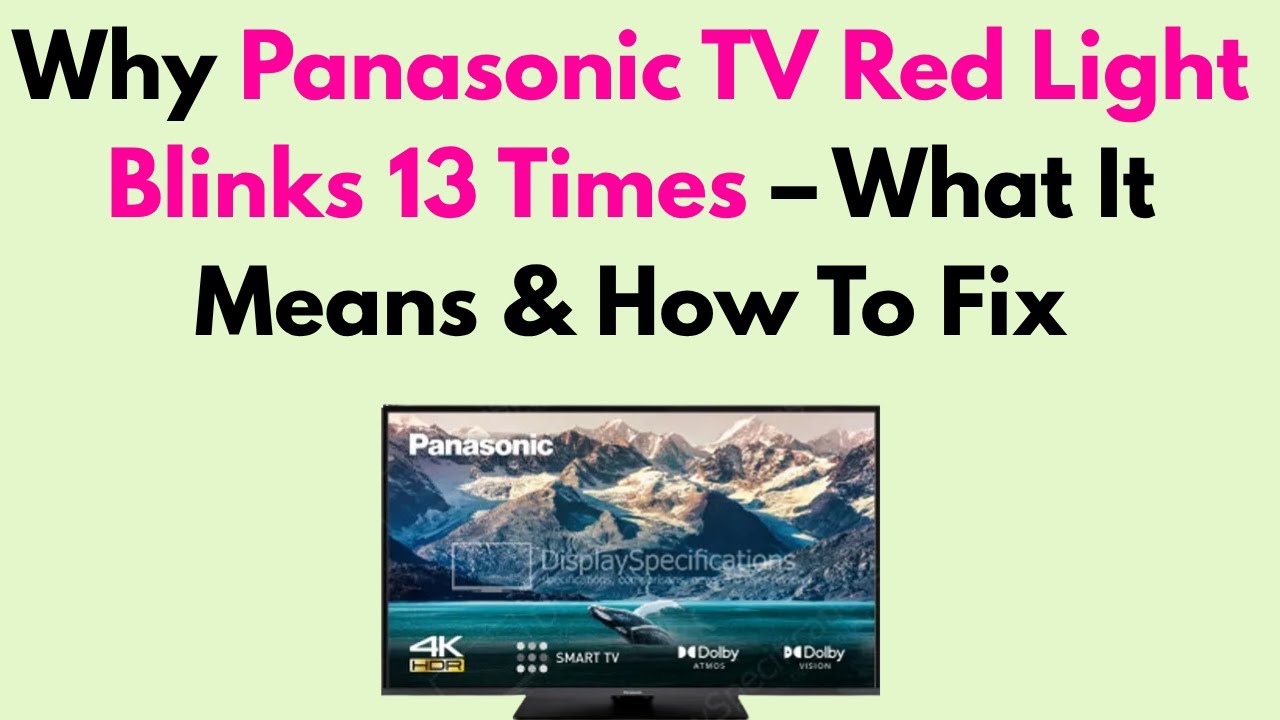
Credit: www.youtube.com
Frequently Asked Questions
Why Is My Panasonic Tv Flashing A Red Light?
A flashing red light means the TV has detected a problem or error inside.
How Can I Fix A Panasonic Tv Flashing Red Light?
Try unplugging the TV for 5 minutes, then plug it back and turn it on.
Does A Red Light Mean My Panasonic Tv Needs Repair?
Yes, it usually signals a hardware or software issue that may need service.
Can A Power Surge Cause Panasonic Tv Red Light Flashing?
Yes, power surges can damage parts and cause the red light to blink.
How Do I Reset Panasonic Tv To Stop Red Light Flashing?
Press and hold the power button on the TV for 10 seconds to reset.
Conclusion
A flashing red light on your Panasonic TV signals a problem. It often means the TV needs a reset or repair. Check the power source and connections first. Try unplugging the TV for a few minutes, then plug it back in.
If the light keeps flashing, contact a professional. Regular care can help avoid this issue. Stay calm and follow these steps to fix your TV quickly. Your screen will be back to normal soon.
