Is your Bose Color SoundLink charger suddenly not working? It’s frustrating when your favorite speaker won’t power up, leaving you without your go-to soundtrack.
You rely on your Bose to bring music to life, so a charging issue can disrupt your day. But don’t worry—you’re not alone, and there are simple steps you can take to fix it. Keep reading to discover easy solutions that will get your Bose SoundLink charging again quickly and hassle-free.
Common Charger Issues
Many users face issues with their Bose Color Soundlink charger not working. These problems often stem from common charger faults. Understanding these faults helps fix charging issues quickly. Here are some typical problems that affect the charger’s performance.
Power Source Problems
A faulty power source can stop the charger from working. The wall outlet may be dead or loose. Test the outlet with another device. Sometimes, power strips or extension cords cause issues. Try plugging the charger directly into the main socket. Power interruptions or surges can also damage the charger.
Cable And Connector Damage
Damaged cables or connectors often cause charging failures. Look for cuts, bends, or frays in the cable. Loose or bent connectors can stop the charger from connecting properly. Dirt and dust inside the charging port can block contact. Regular cleaning and gentle handling extend the cable’s life.
Charger Compatibility
Using an incompatible charger can prevent the device from charging. Not all chargers support the Bose Color Soundlink’s power needs. Check the charger’s voltage and current ratings. Using a charger with wrong specs can cause slow or no charging. Always use chargers recommended by Bose or trusted brands.
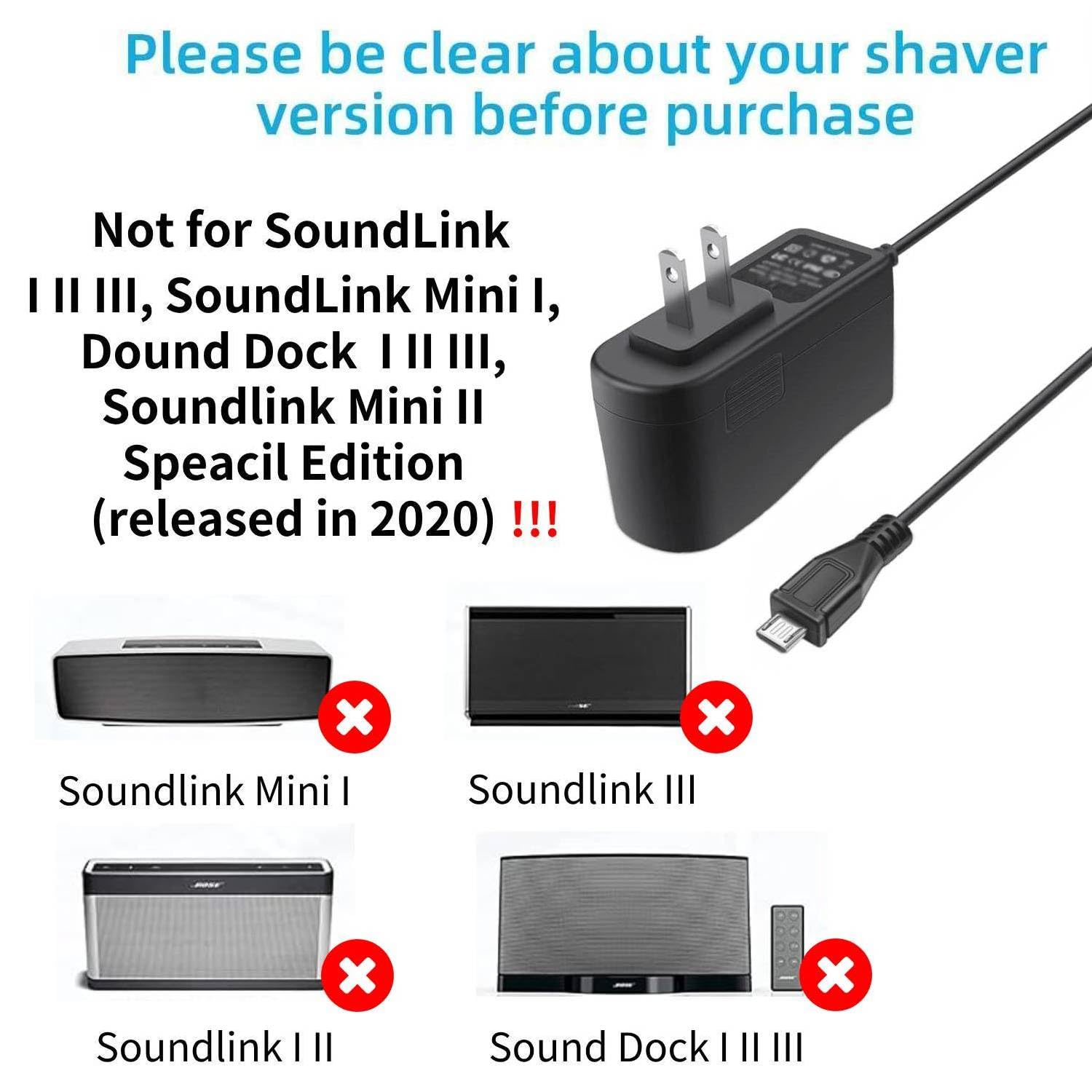
Credit: www.amazon.com
Troubleshooting Steps
Troubleshooting your Bose Color Soundlink charger can solve many common issues. Simple checks often fix charging problems quickly. Follow these steps to identify the cause and find a solution.
Each step focuses on a different part of the charging process. Work through them one by one for the best results.
Check Power Outlet
Start by testing the power outlet. Plug in another device to confirm it works. A faulty outlet means no power to the charger. Try a different outlet if the first one is not working.
Inspect Charging Cable
Look closely at the charging cable for damage. Bent or frayed wires can stop charging. Use a different cable to see if the issue continues. A broken cable needs replacement to charge properly.
Clean Charging Port
Dust and debris can block the charging port. Use a soft brush or cloth to clean it gently. Avoid sharp objects that might cause damage. Clean ports allow better contact and charging.
Try Different Charger
Sometimes the charger itself is faulty. Test with another compatible charger if possible. This helps find if the problem is with the original charger. Replace the charger if it does not work.
Battery And Device Checks
Checking the battery and device is key when the Bose Color SoundLink charger stops working. Problems may come from the speaker’s battery or its software. Simple checks can save time and fix the issue fast.
Resetting The Speaker
Resetting the speaker clears small errors that block charging. Press and hold the power button for about 10 seconds. Release it when the speaker turns off and back on. This refresh often fixes charging problems.
Battery Health Indicators
Look for battery health signs on the speaker. If the battery drains fast or charges slowly, it might be weak. Test the speaker with a different charger. A worn battery needs replacement for better charging.
Firmware Updates
Firmware updates improve device performance and fix bugs. Connect the speaker to the Bose app on your phone. Check for updates and install any available. Updated firmware helps the charger work correctly.
When To Seek Professional Help
Dealing with a Bose Color Soundlink charger not working can be frustrating. Sometimes, simple fixes do not solve the problem. Knowing when to seek professional help saves time and effort. Professionals have the right tools and knowledge to fix complex issues safely.
Warranty And Repair Options
Check if your Bose device is still under warranty. A valid warranty often covers charger problems. Contact Bose support to learn about repair or replacement options. Repair through warranty services usually costs less or nothing. Avoid opening the device yourself, as it may void the warranty.
Authorized Service Centers
Authorized service centers provide trusted repairs for Bose products. They use genuine parts and follow official repair procedures. Find a nearby center through the Bose website or customer support. Professional technicians can diagnose hidden charger issues accurately. Choosing authorized centers ensures better service and protection for your device.
Preventive Tips
Preventing issues with your Bose Color SoundLink charger saves time and frustration. Simple care steps keep your charger working well. Follow these tips to avoid common problems and extend the charger’s life.
Proper Charging Habits
Always use the original charger or a certified replacement. Avoid charging from low-quality USB ports or adapters. Keep the charger and cable away from water or moisture. Unplug the charger once the device reaches full battery. Avoid charging overnight to prevent overheating.
Storage And Handling
Store the charger in a dry, cool place. Avoid folding or bending the charging cable sharply. Keep the charger away from direct sunlight or heat sources. Protect the charging port from dust by covering it when not in use. Handle the charger gently to prevent internal damage.
Regular Maintenance
Clean the charging port regularly using a dry, soft brush. Inspect the cable for any signs of wear or damage. Replace the cable if you notice fraying or exposed wires. Check for dust or debris inside the charger and remove it carefully. Regular checks help keep your charger in good condition.

Credit: www.amazon.com

Credit: www.reddit.com
Frequently Asked Questions
Why Is My Bose Color Soundlink Charger Not Working?
The charger may be damaged, the cable might be loose, or the power source could be faulty.
How Do I Fix A Bose Soundlink Charger Not Charging?
Try using a different outlet, check the cable for damage, or reset the speaker.
Can A Dirty Charging Port Cause Charging Issues?
Yes, dust or dirt in the port can stop charging. Clean it carefully with a soft brush.
Does The Bose Soundlink Need A Specific Charger Type?
Yes, use the original or a compatible charger with the correct voltage and connector type.
How Long Does It Take To Charge Bose Color Soundlink?
Charging usually takes about 3 hours from empty to full battery.
Conclusion
Fixing the Bose Color Soundlink charger can save time and money. Check the cable and power source first. Clean the charging port gently to remove dust. Try a different charger if the problem stays. Contact Bose support for help if needed.
Regular care keeps your device working well. Small steps often solve charging issues quickly. Stay patient and follow these tips carefully.
